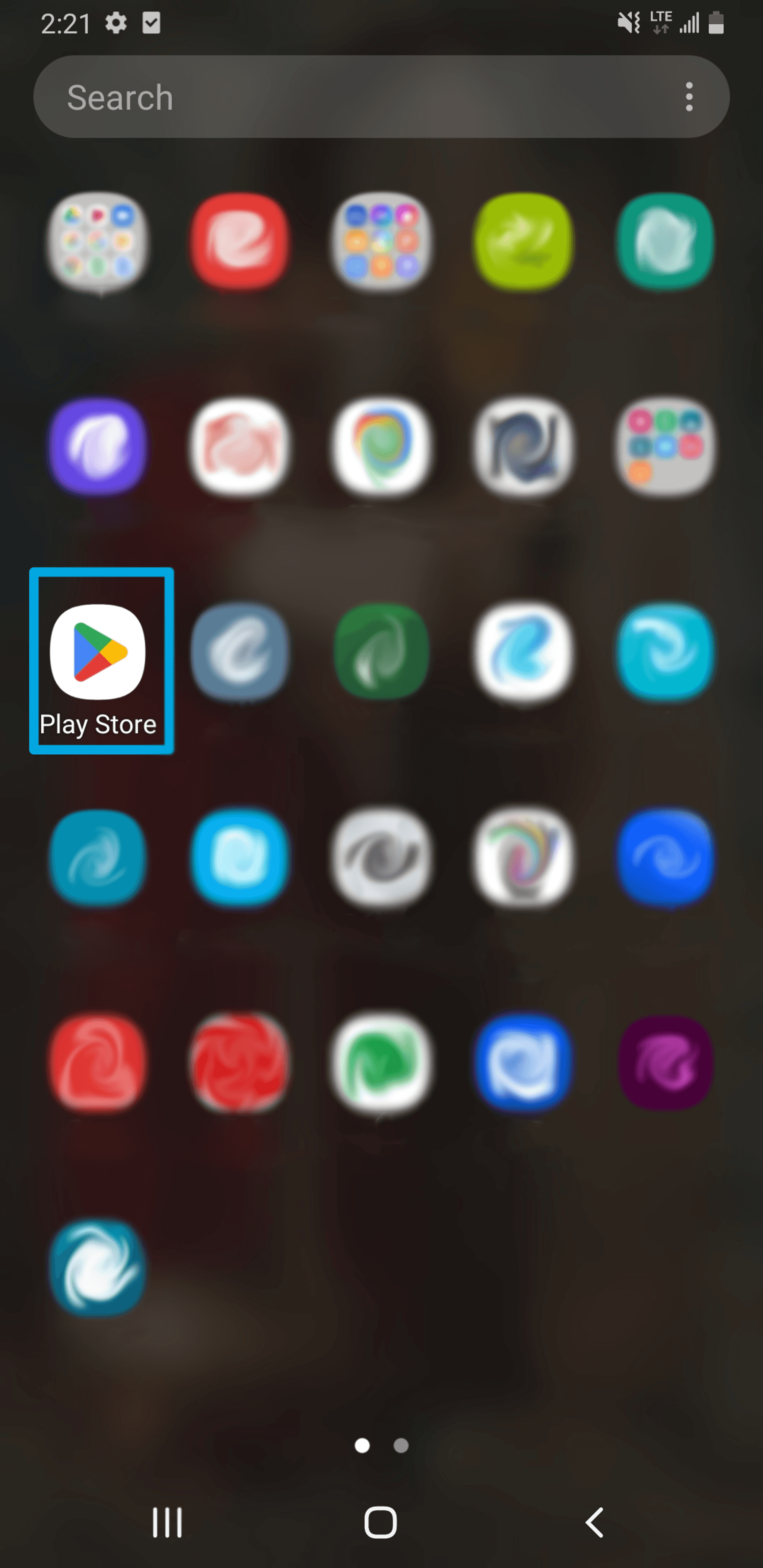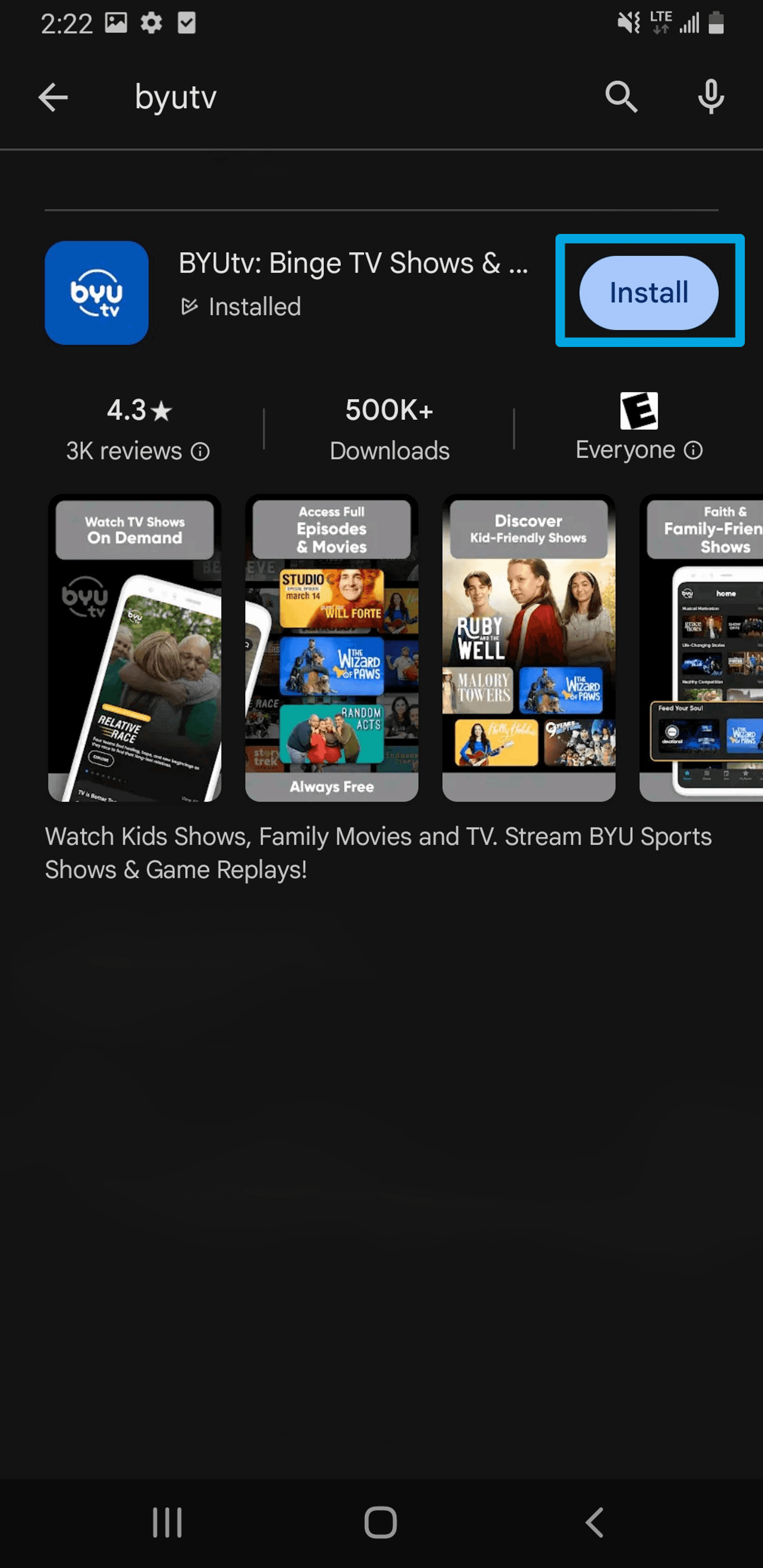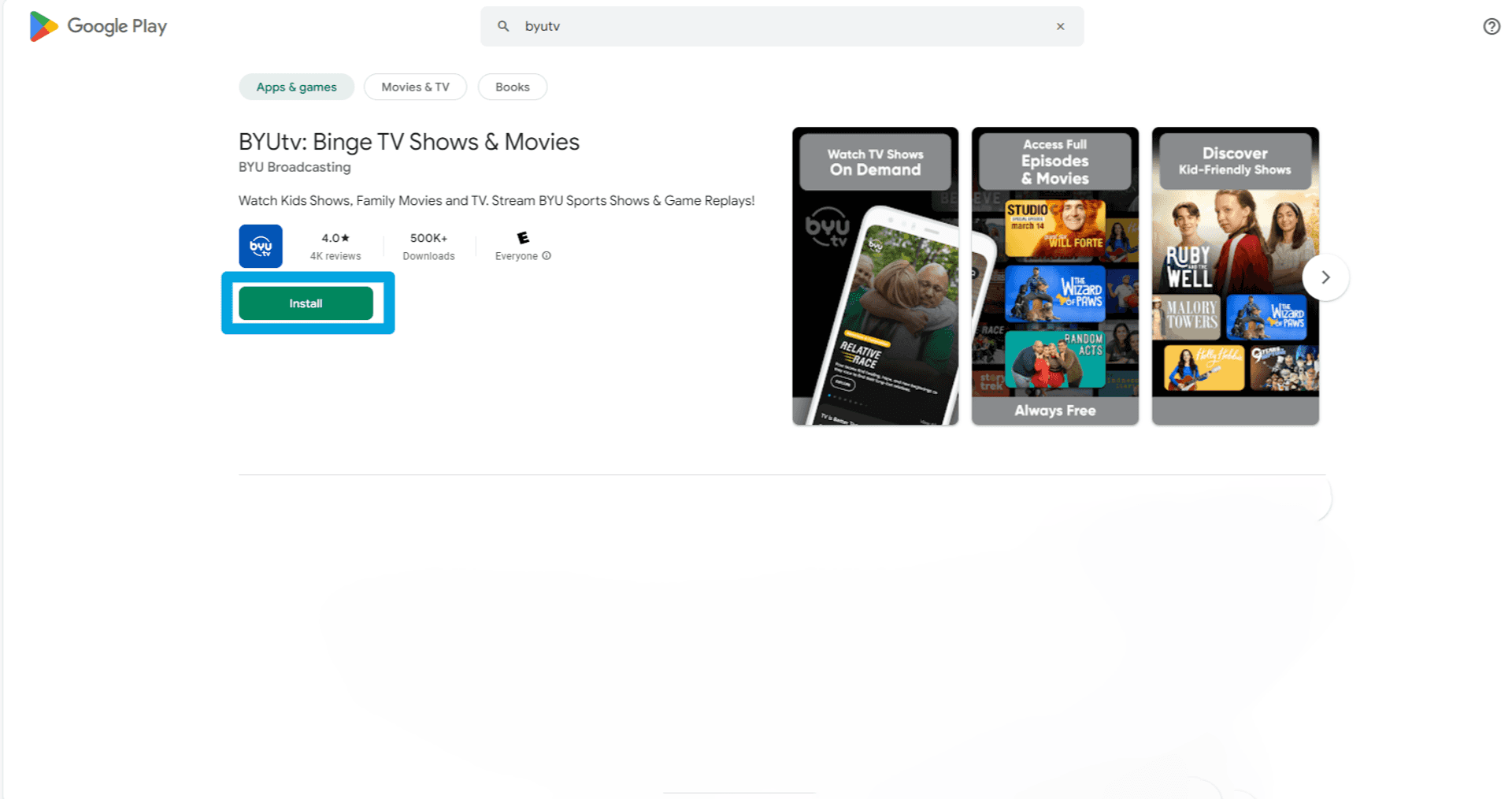How to Download the BYUtv App- Android

From Device
- Open the "Google Play Store."
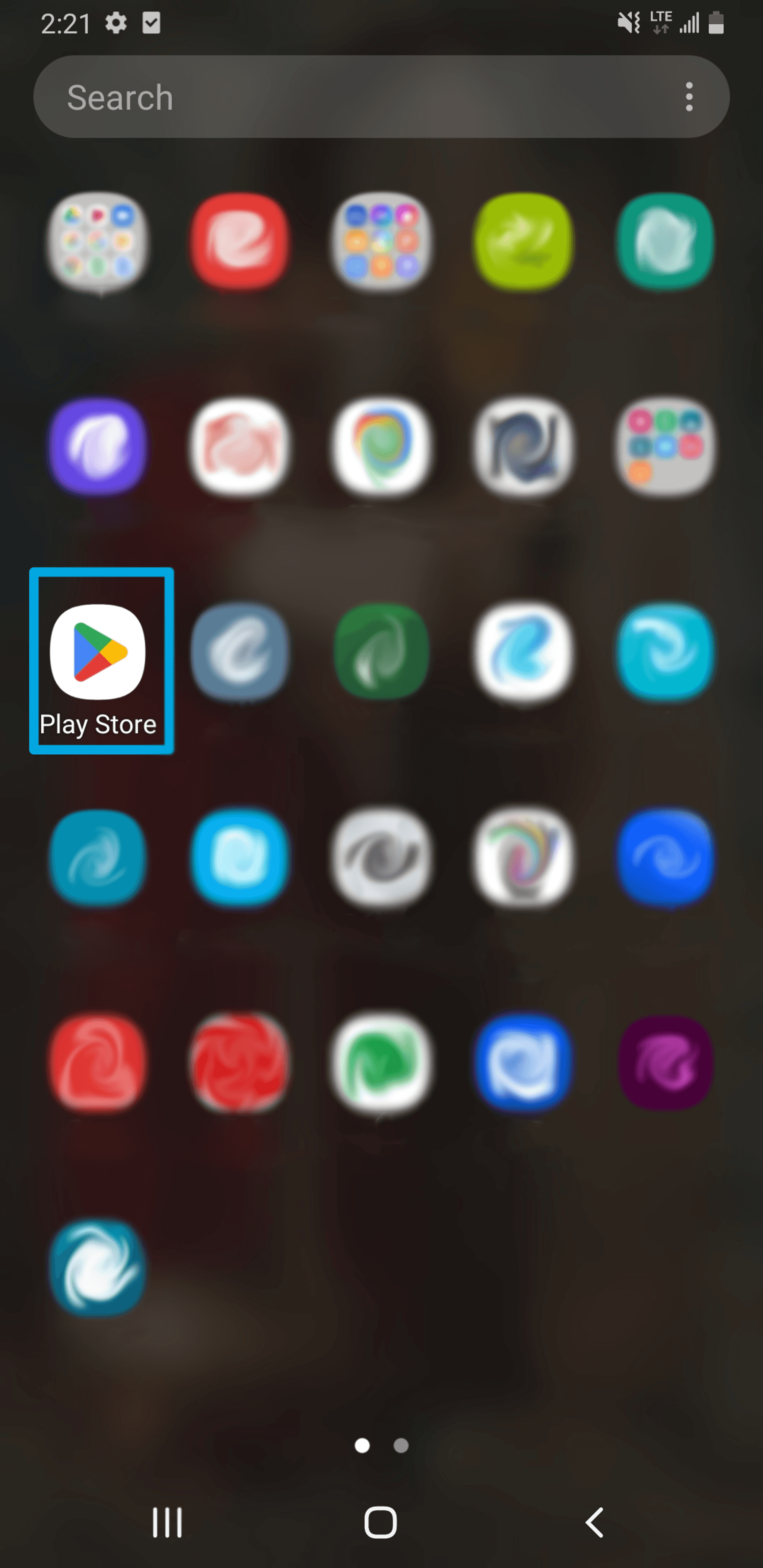
- Select the search bar at the top of the screen and enter byutv.
- Select the BYUtv app, then select "Install."
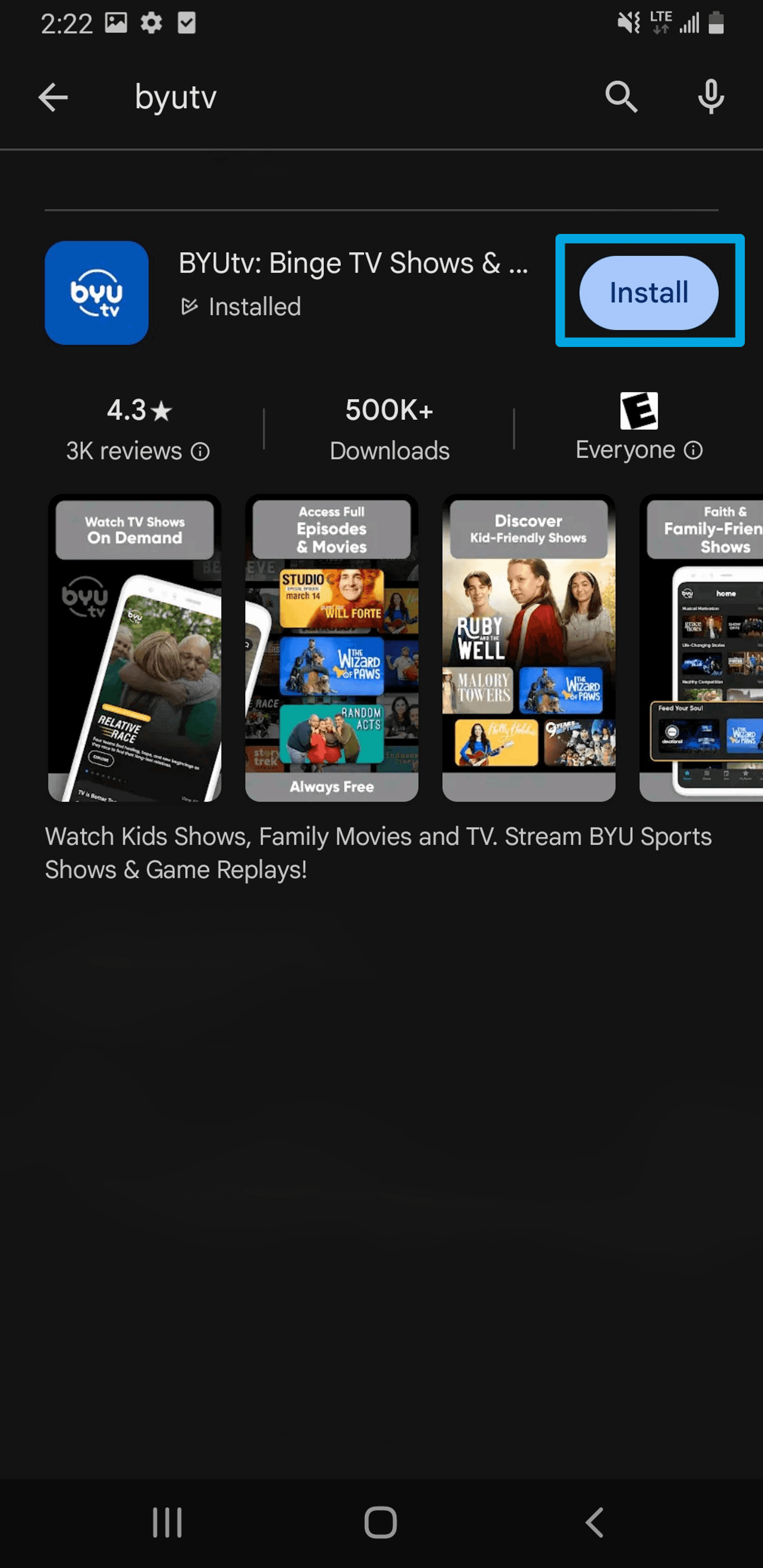
- If you want to download apps for your other devices, select the dropdown menu and choose a device associated with your account.
From Website
- Click this button to go to the Google Play website.

- Select the BYUtv app, then click "Install."
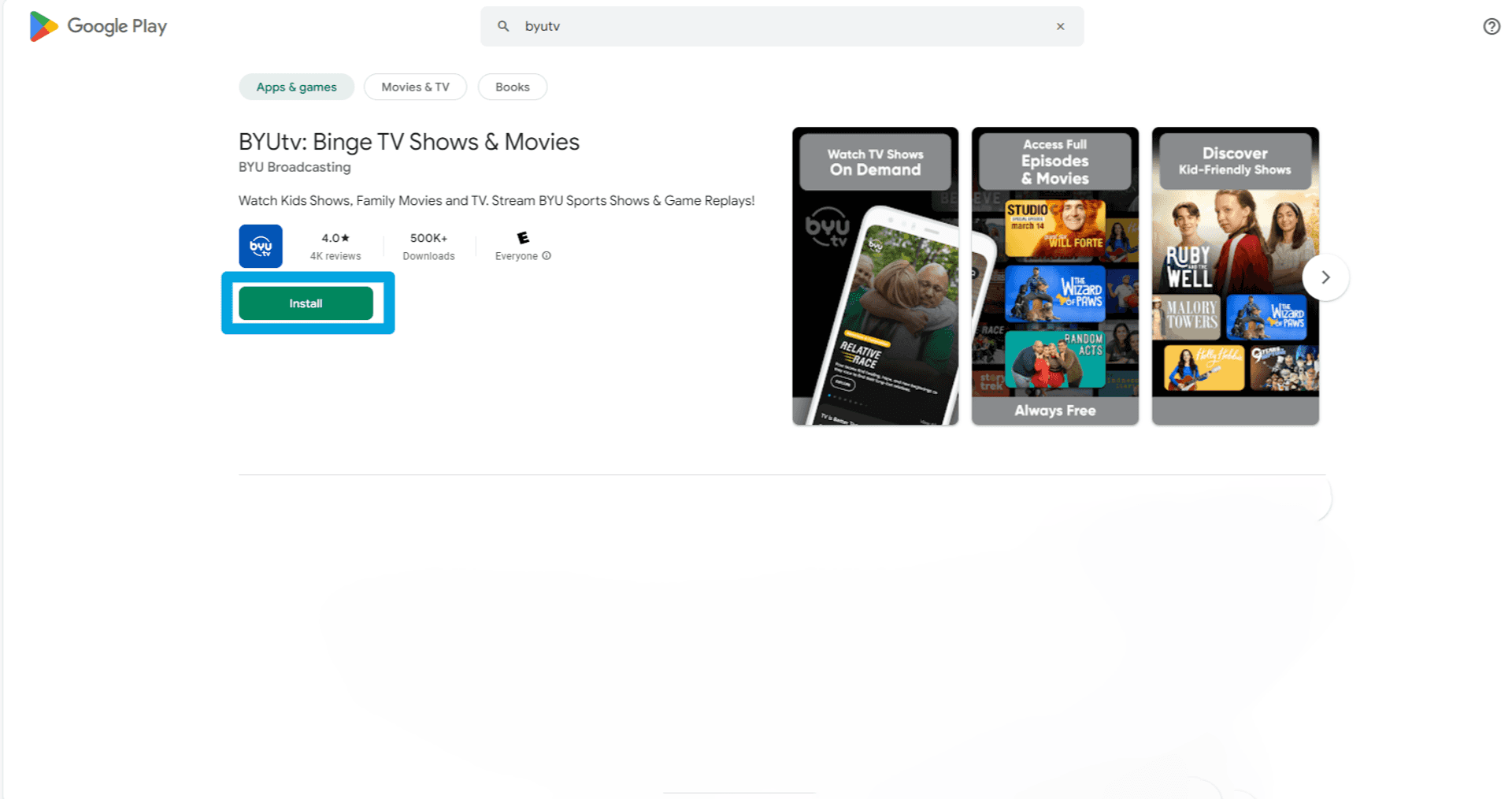
- If you want to download apps for your other devices, select the dropdown menu and choose a device associated with your account.
Leave Feedback