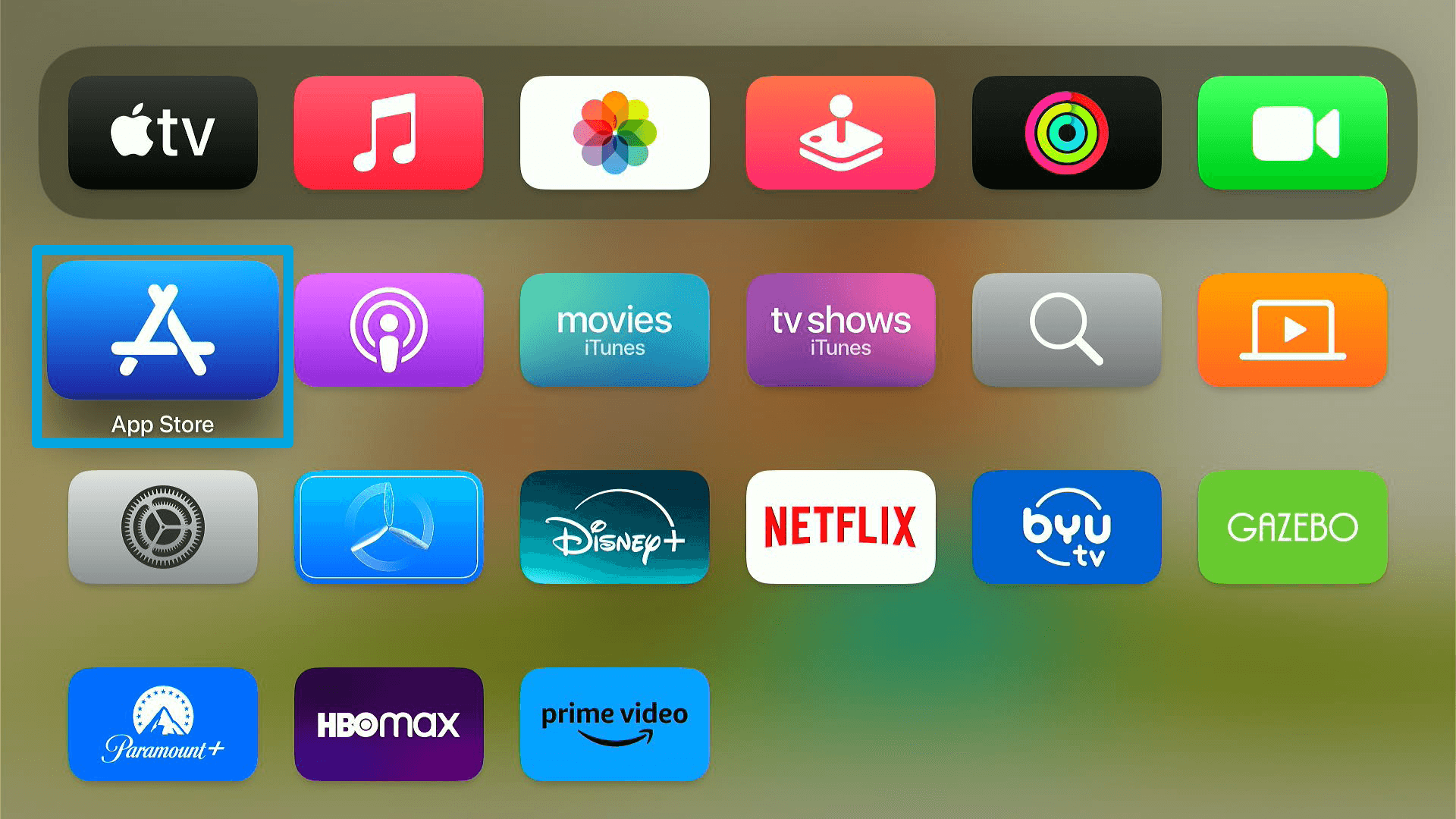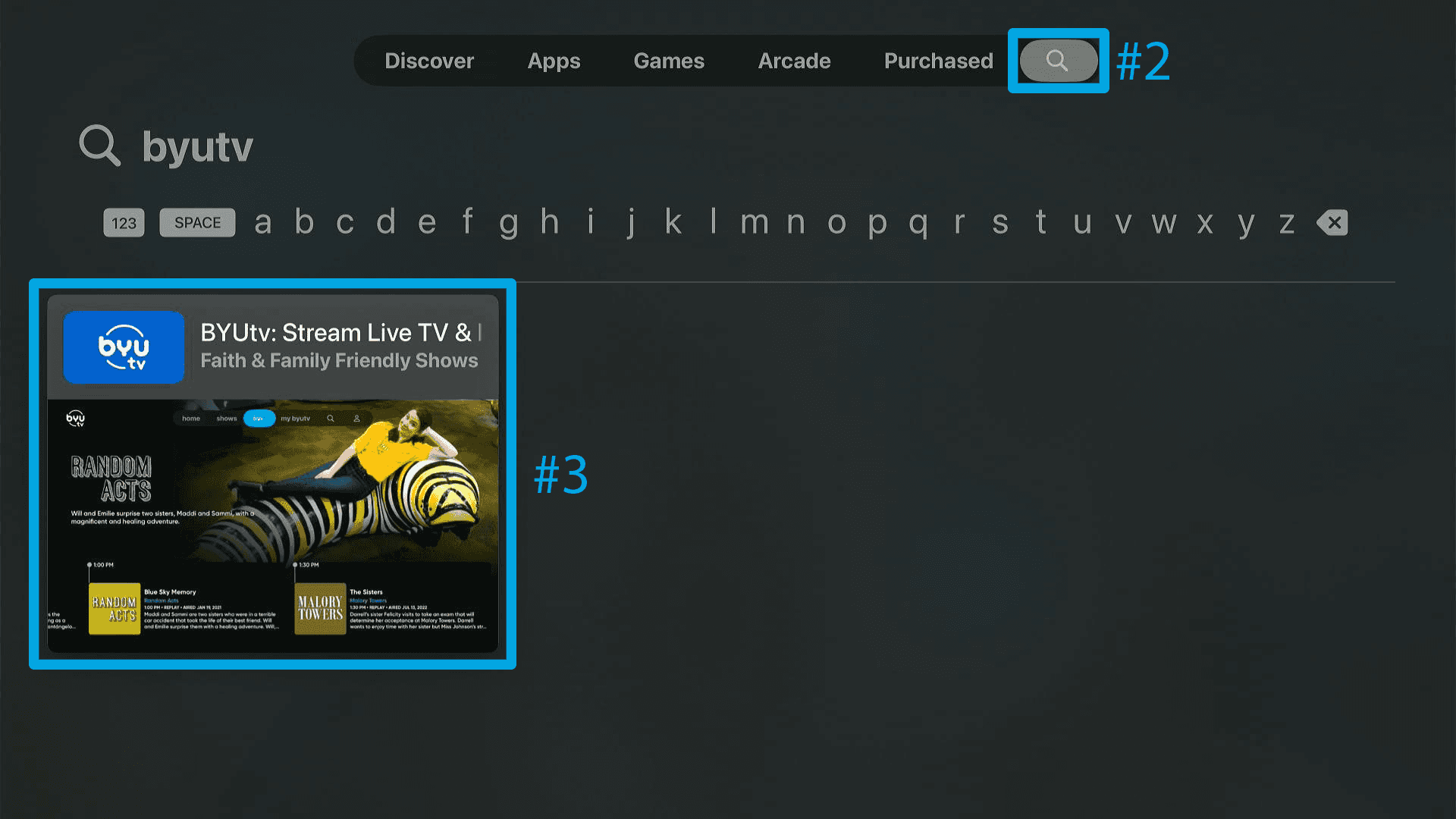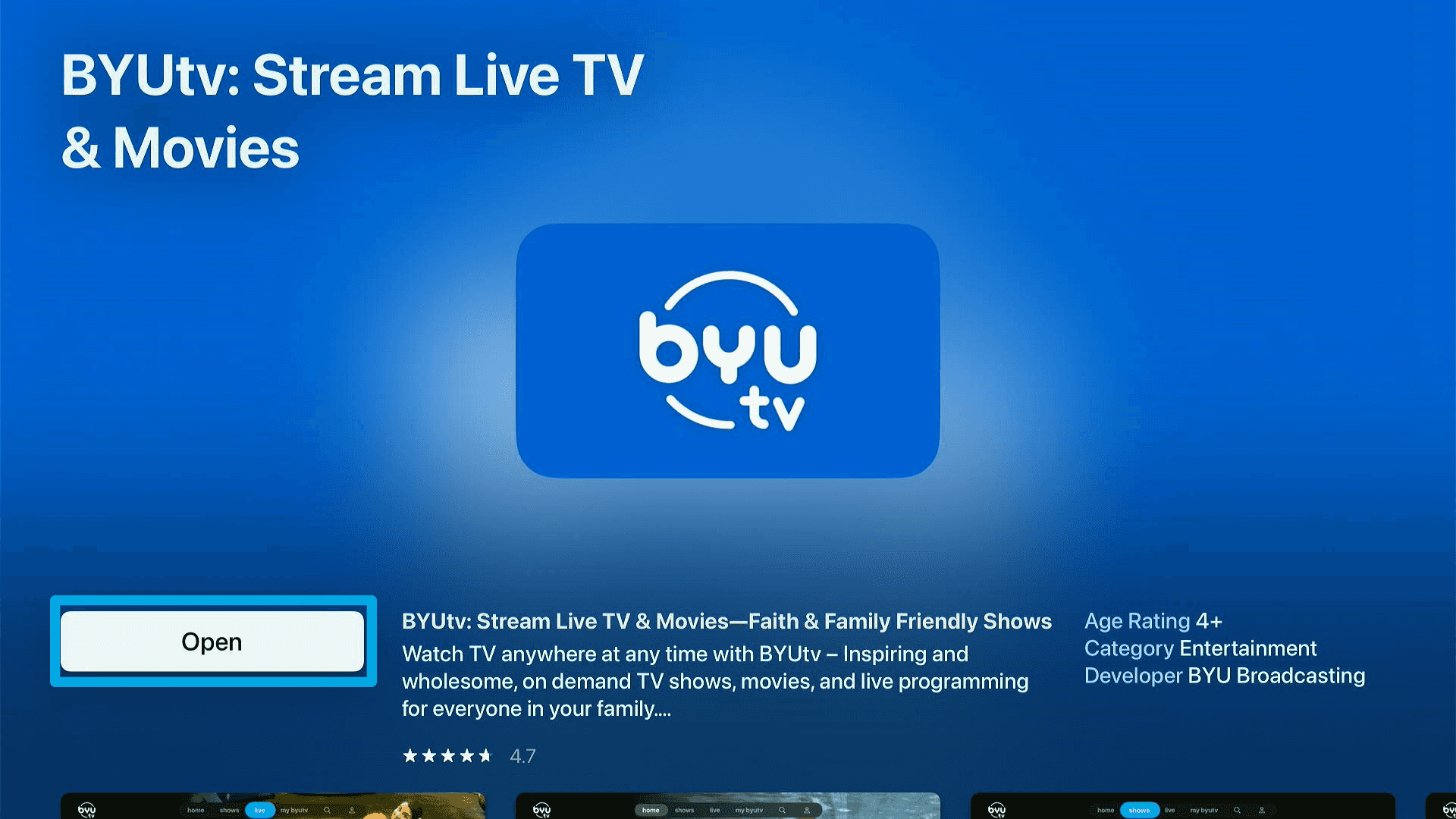How to Download the BYUtv App- Apple TV
- From the Apple TV Home Screen, locate and open the "App Store." You can view more apps on your home screen by clicking the [⇩] button.
- Select the magnifying glass icon and enter BYUtv.
- Select BYUtv.
- Select "Get," then confirm the download by selecting "Get" again.