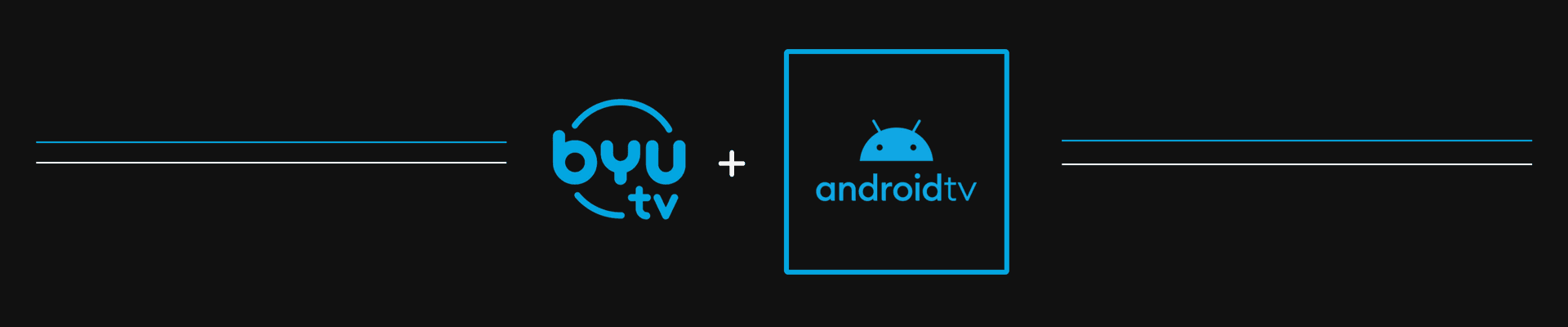How to Download the BYUtv App- Android TV
- Select "Apps" to the left of the Home Screen.
- A menu will appear on the right. Select "Get More Apps" or "Google Play Store."
- Select the magnifying glass icon in the top-right corner.
- Search BYUtv and select the app when it appears.
- Select "Install" to download.