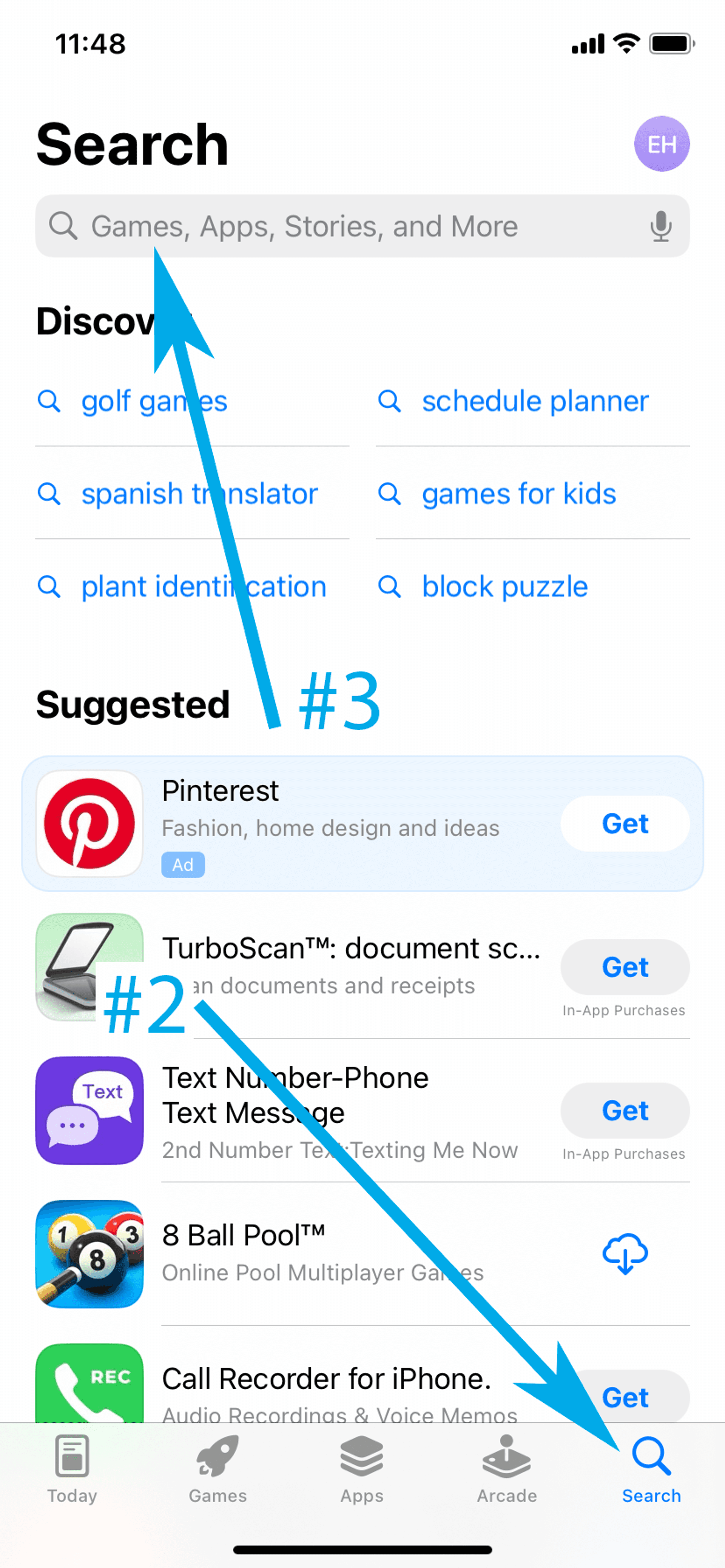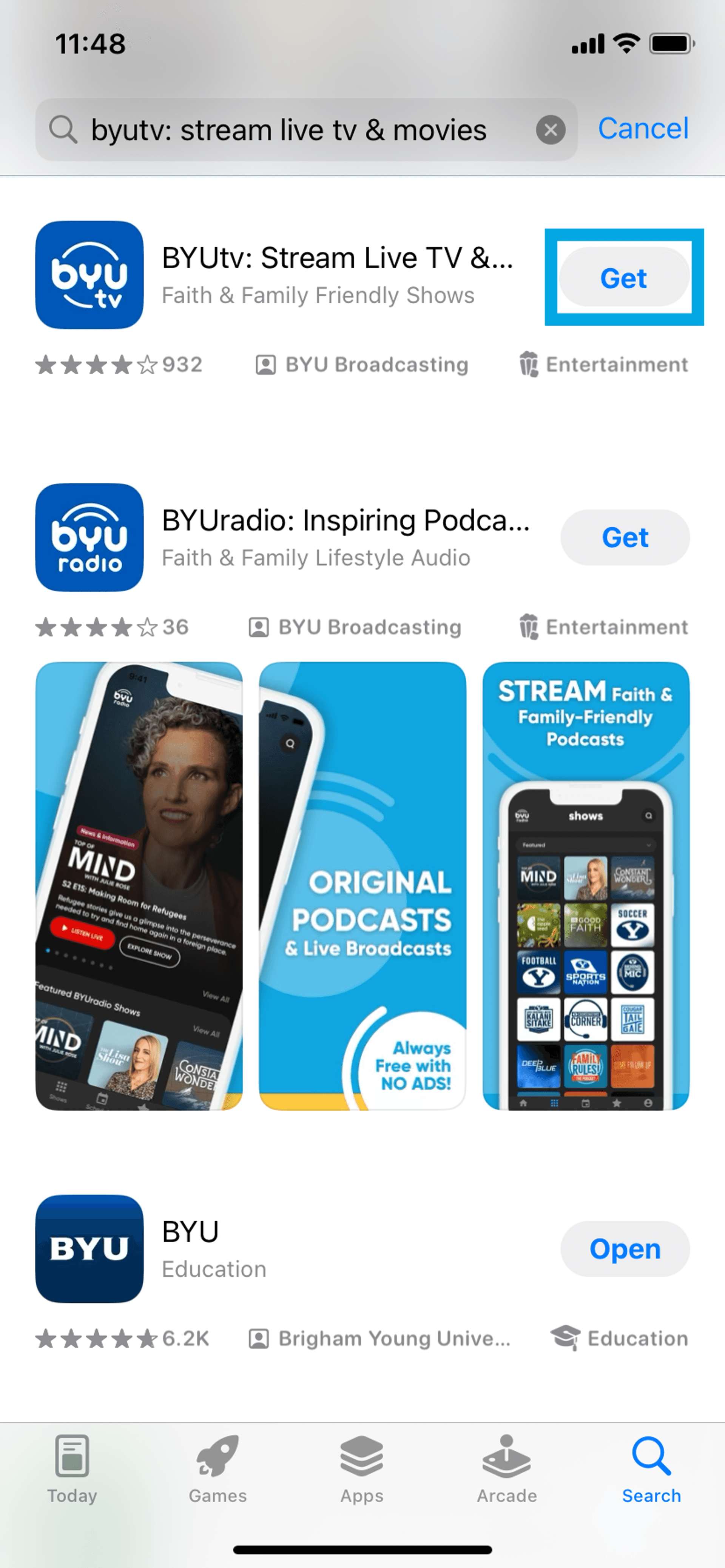How to Download the BYUtv App- Apple App Store
- Open the "App Store" on your iPhone or iPad.
- Select the magnifying glass icon in the bottom-right corner to search.
- Enter BYUtv in the search bar.
- Select the "Get" button. You may need to verify the download with your Apple ID.