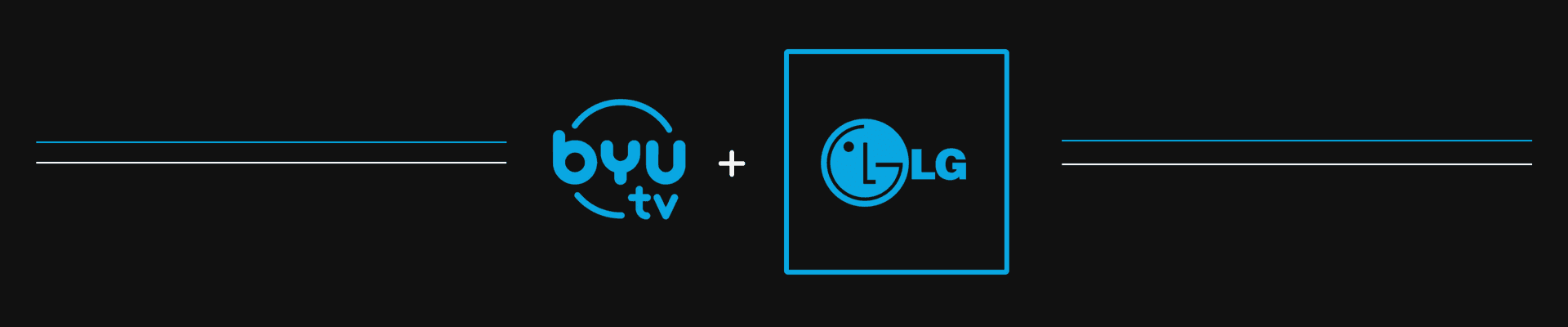How to Download the BYUtv App- LG Smart TV
- Turn your TV on and make sure it is connected to the Internet.
- Press the Home button on your remote.
- A list of apps will be along the bottom of the screen. Find LG Content Store and select it.
- Click the magnifying glass icon in the top-right corner to search and enter BYUtv.
- Select Install.