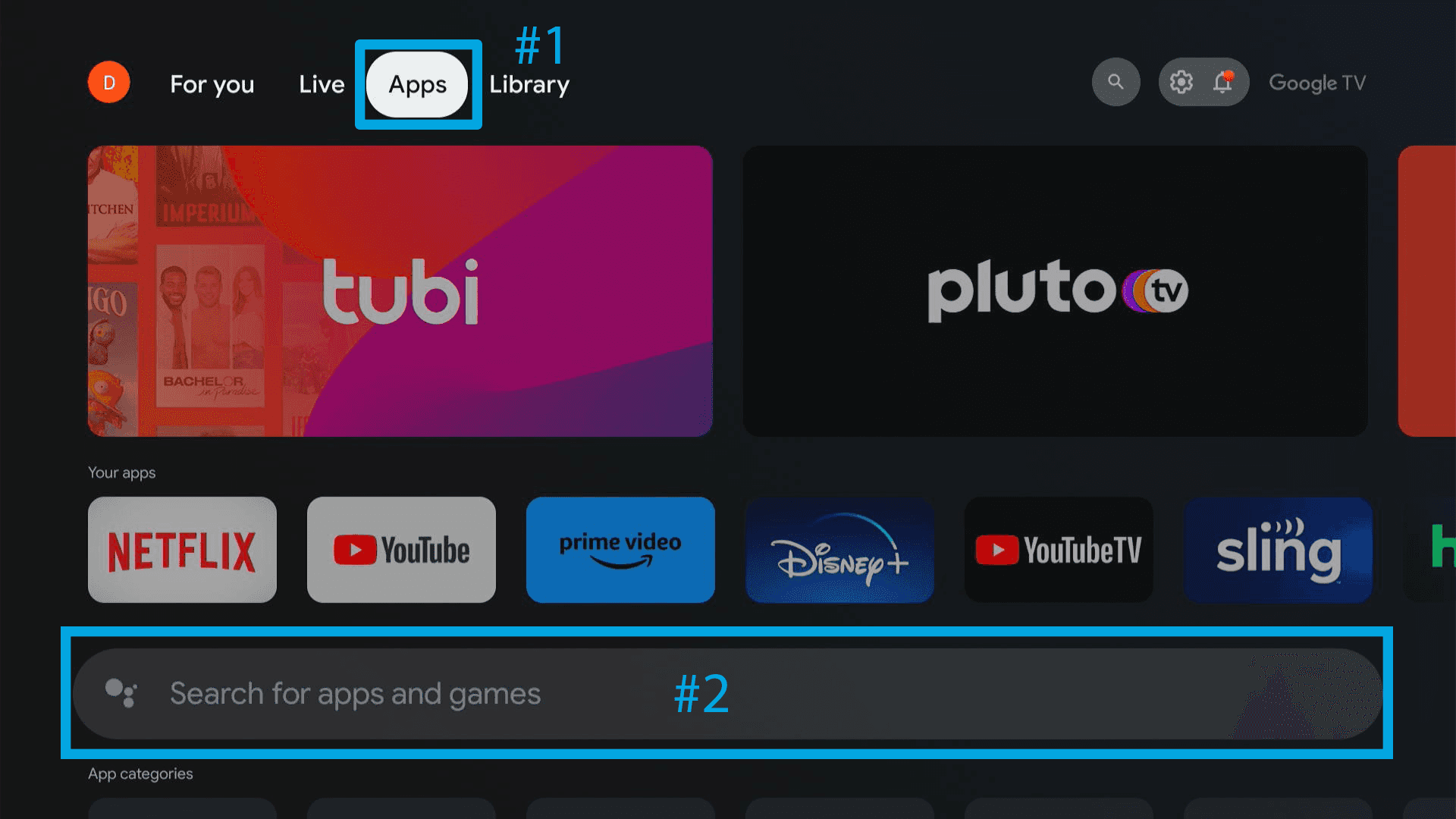How to Download the BYUtv App- Sony Smart TV
Running on Android TV
- To the left of the home screen, select Apps.
- A menu will appear on the right. Select Get More Apps or Google Play Store.
- Select the magnifying glass icon in the top-right corner.
- Search BYUtv and select the app when it appears.
- Select Install to download.
Running on Google TV
- Navigate to the "Apps" tab at the top of the screen.
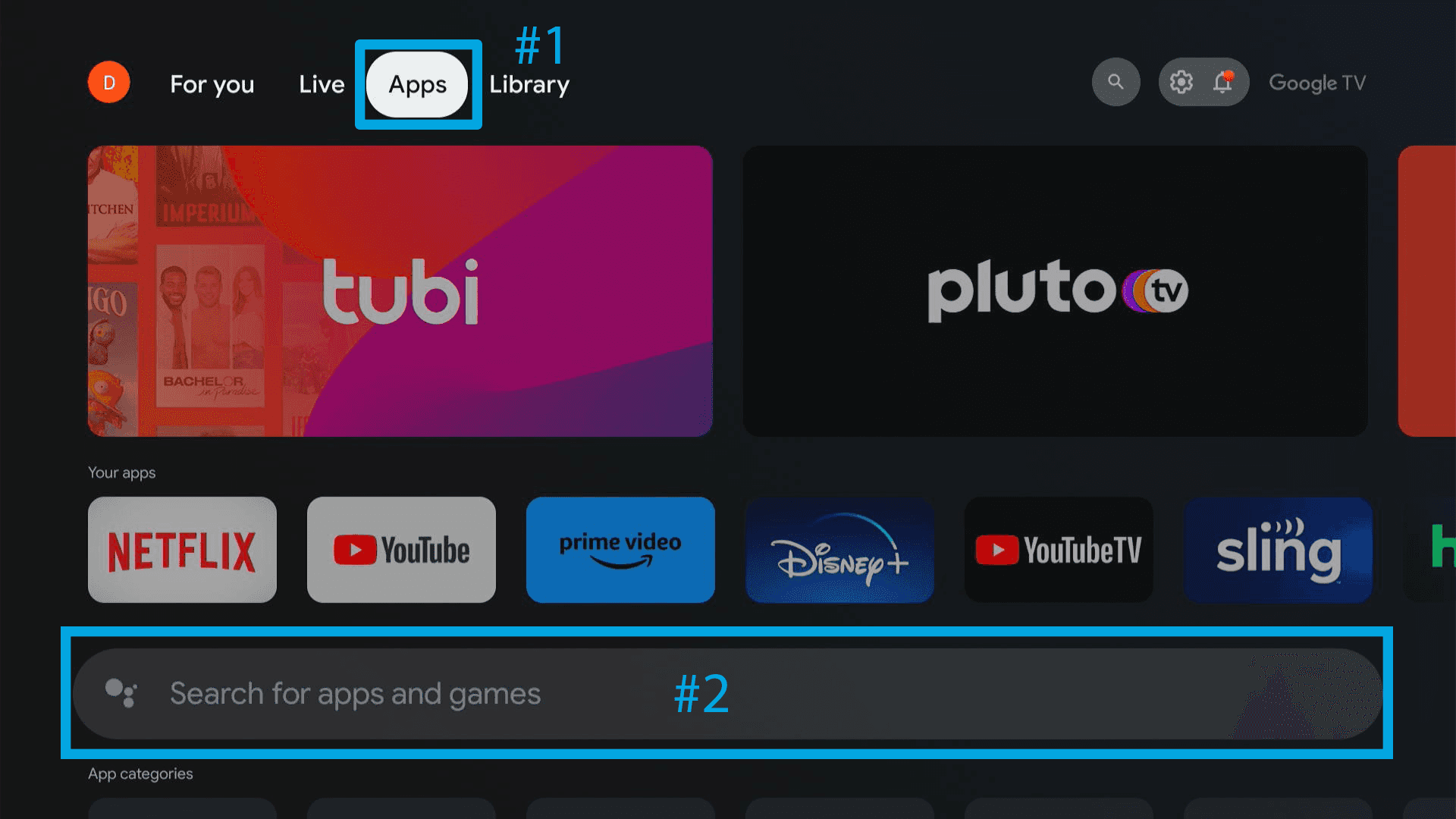
- Select the search bar and enter BYUtv.
- Select BYUtv.
- Select "Install."

Older Models
- Press the Home button on your Sony TV remote.
- Then, select All Apps.
- Search for BYUtv.
- Select Install
Leave Feedback